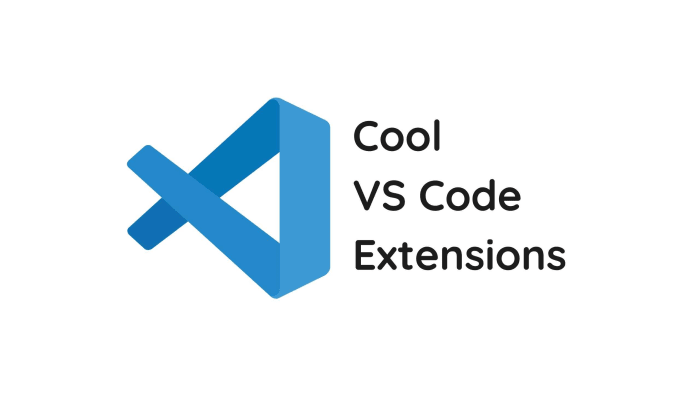
If you use Visual Studio Code for your Development Work, then this list of VSCode extensions can help you speed up and improve your efficiency in your development work.
- Quokka - It is a Live Scratchpad you can use for JavaScript.
- Live Share - It's a Real-time collaborative development tool.
- Code Spell Checker - Tool to check Spelling for your source code.
- Live Server - This Will help you Create and Launch a local development server that will have a live reloading feature for both static & dynamic pages.
- Browser Preview - It will help you see the Preview of the Browser right into your VS Code editor and help you debug easily.
- Settings Sync - You can use this tool to Synchronize Settings, Keybindings, Snippets, File Icons, Workspaces, Launch, Themes, and Extensions Across Multiple Machines Using GitHub Gist.
- Bracket Pair Colorizer - You can use this extension for customization by colorizing matching brackets.
- Prettier - It's is an opinionated code formatter. It parsing your code and re-printing it with its own rules and enforces a consistent style that will also wrap your code when necessary.
- Auto Rename Tag - It automatically renames any paired HTML or XML tag in your file.
- Chrome Debugger - Debug your JavaScript code in the Chrome browser, or any other target that supports the Chrome Debugger protocol.
- REST Client - Helps you to send HTTP requests and responses in Visual Studio Code directly.
- Import Cost - It will display an inline in the editor that is the size of the imported package.
- Code Metrics - This tool is really cool one. It measures the complexity in your code written in TypeScript, JavaScript, or Lua files.
If this Miniblog helped, then please don't forget to Give a Heart and Dotscribe us to keep getting useful information for Software Development.